Using the Colorless Blender
One of the most important and unique characteristics of PanPastel Colors is that they are dry (pastel) colors that can be mixed like fluid paints. They “flow” even though they are dry.

The Colorless Blender enhances the “flow” and extends the blending possibilities of PanPastel.
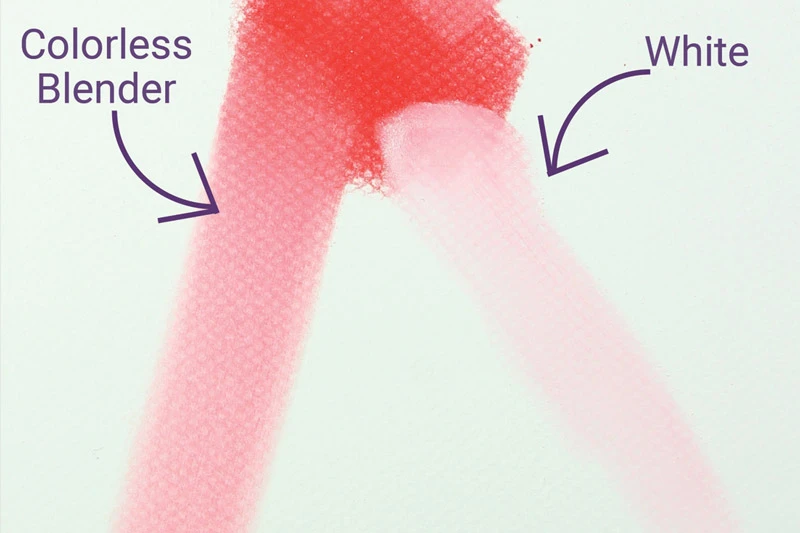
Mixing with White: Changes the color by tinting it, making it more opaque.
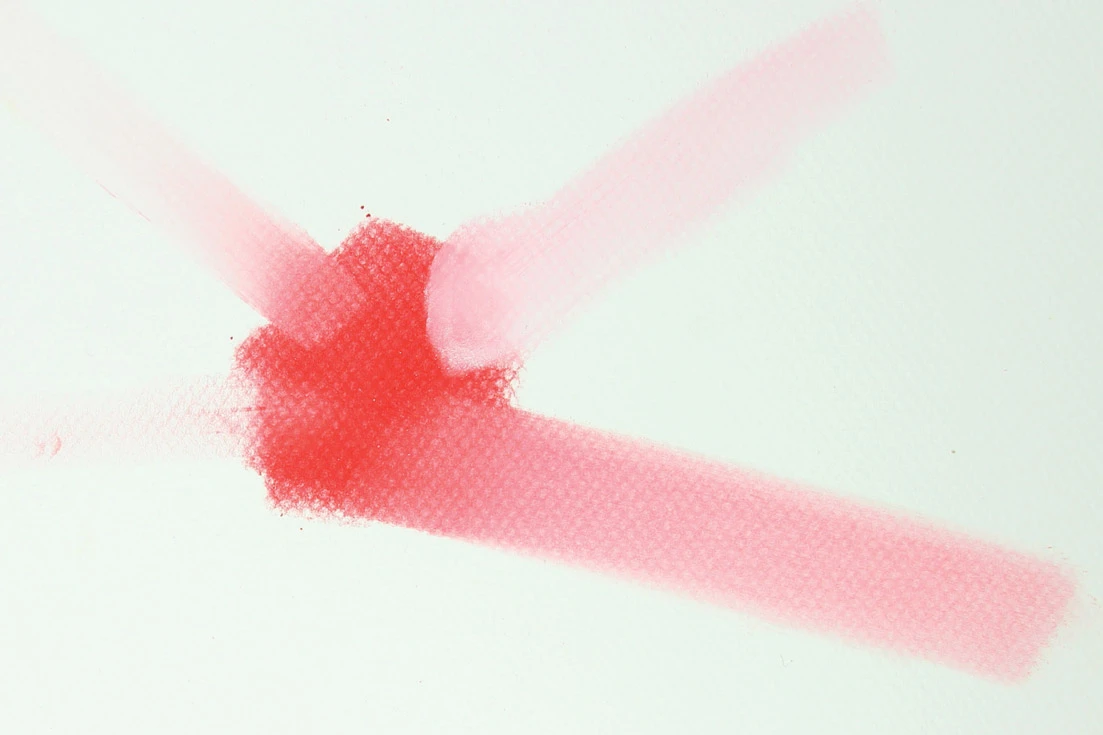
Using Colorless Blender: Color can be extended (diluted) & becomes more transparent, but the color itself remains the same.
Using the Pearl Mediums
PanPastel Pearl Mediums add a lustrous pearlescent sheen and shimmer, which changes depending on the angle they are viewed from, this also creates dimension.
The Pearl Mediums are mica based and can be mixed with all PanPastel Colors for custom pearlescent colors or used on their own for mixed media.
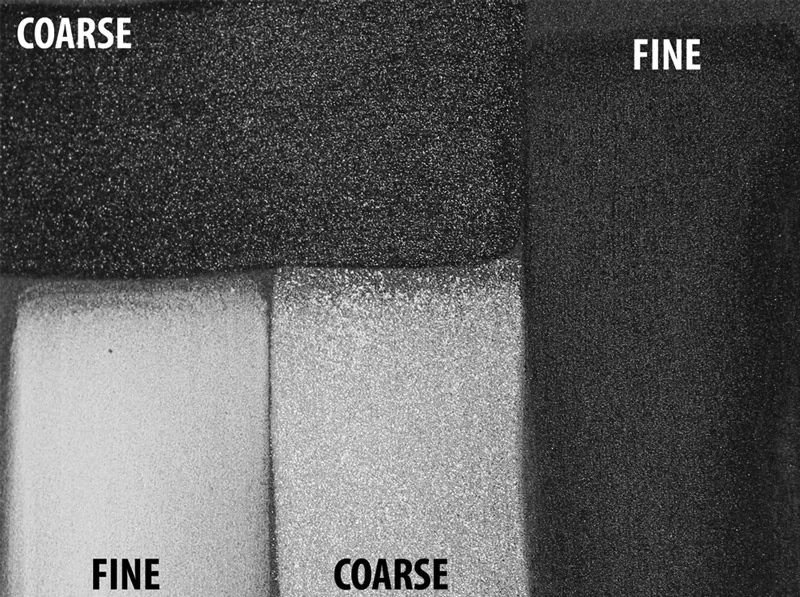
PanPastel Pearl Mediums: White (Fine & Coarse), Black (Fine & Coarse)
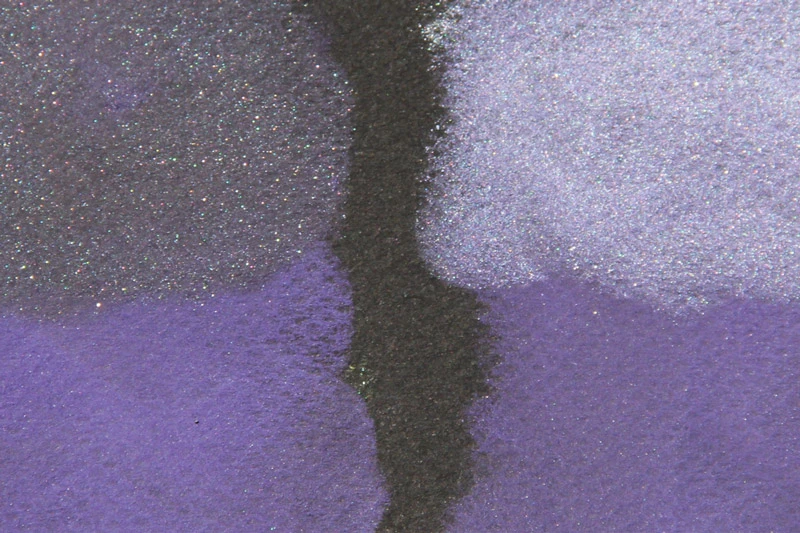
White Pearl Mediums: Create custom pearlescent colors.
Black Pearl Mediums: Create rich jewel tones.
In this free video tutorial Joanne Barby uses pearlescents & metallics to add luminosity and dimensions to this owl painting.


